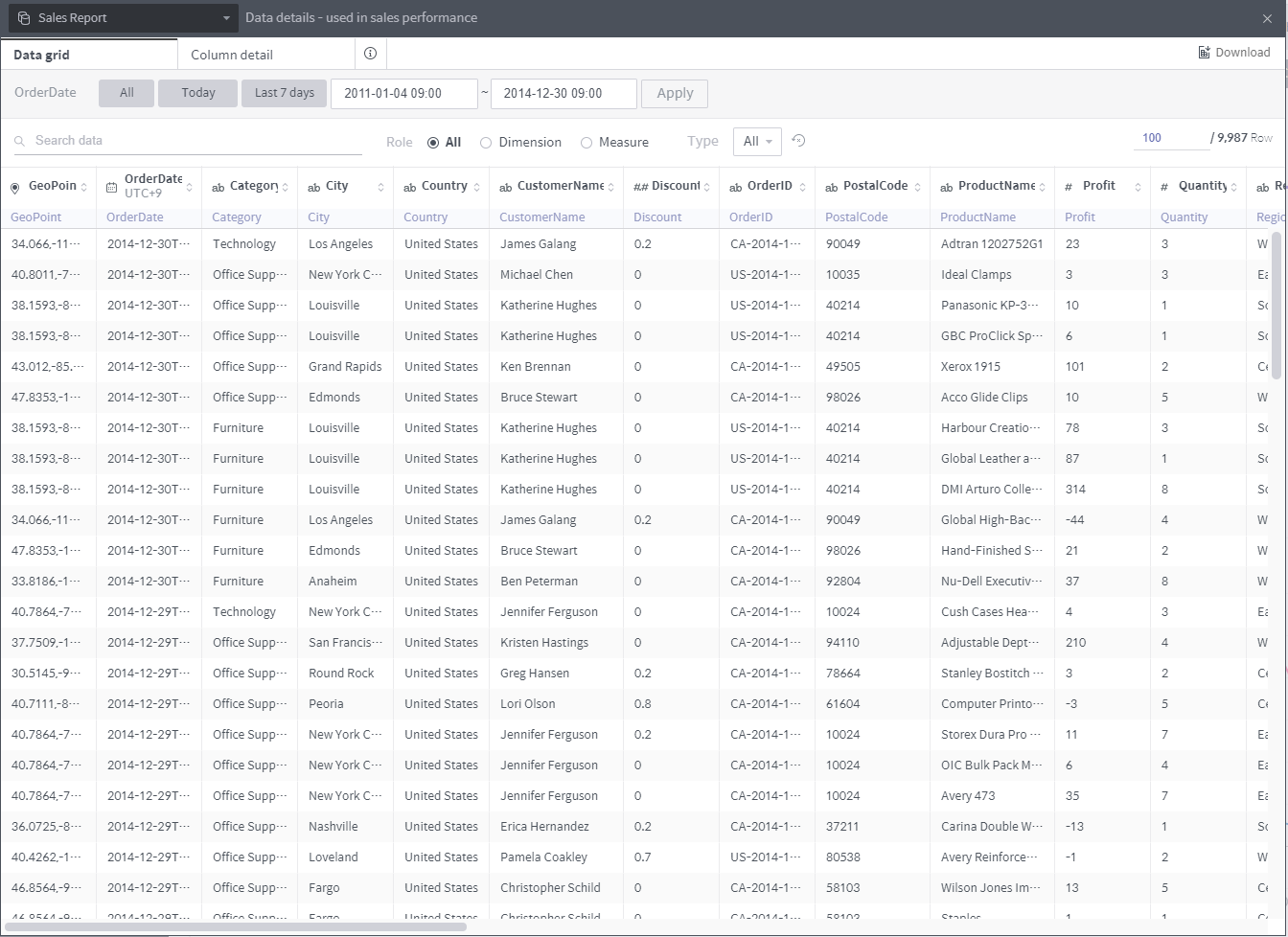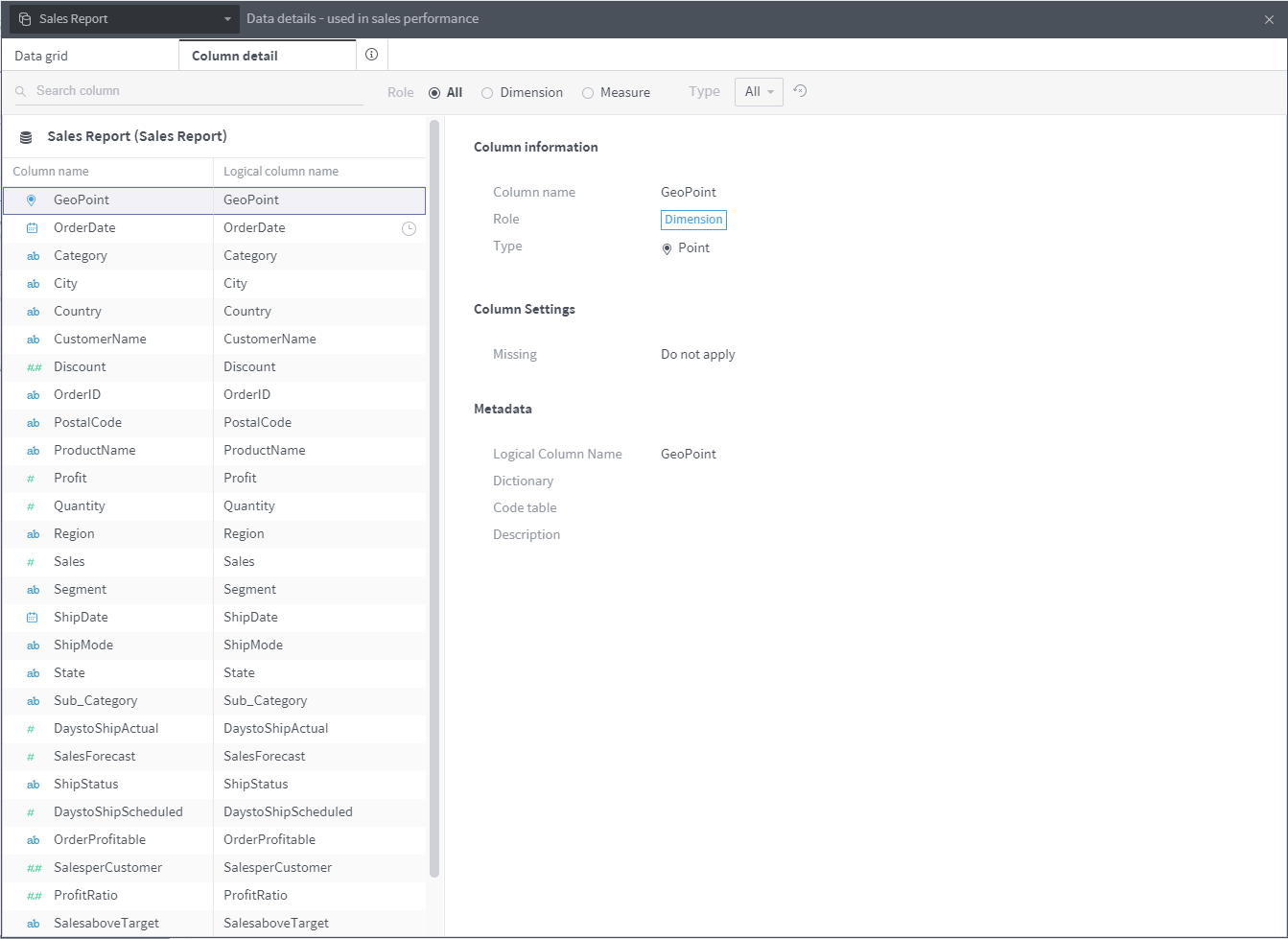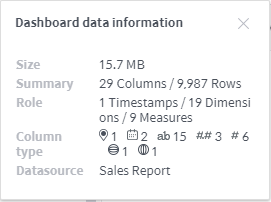Check data sources in a dashboard¶
Click the ![]() button on the basic dashboard page to display a dialog box displaying information about the data source used in the dashboard. At the top-left corner, you can choose the data source that you want to view. This dialog box consists of three tabs (Data grid, Column detail, Dashboard data information).
button on the basic dashboard page to display a dialog box displaying information about the data source used in the dashboard. At the top-left corner, you can choose the data source that you want to view. This dialog box consists of three tabs (Data grid, Column detail, Dashboard data information).